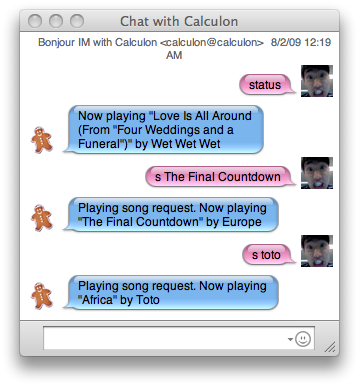Welcome to 2010!
Here was Owiber.com’s word cloud for 2009:
Well, TUAW picked up my Photo Booth story, so maybe Apple will fix it now that it’s got a bit more visibility. =) They thanked me by first name reference in their post, though I get no link love. =( Haha, that’s okay, I don’t know if I really want that anyways…
I love between Christmas and New Year’s time at work. It’s kind of like the last few weeks/days of high school where the teachers have run out of things to teach (since the AP tests were over already) so it’s a bit more mellow.
So upon further investigation, it totally seems like there is a Photo Booth bug that started on the 27th of December, 2009. Starting around then, all the files it saves have the year 2010 instead of 2009. This is pretty bizarre. It looks like after 12-27-2009, Photo Booth always thinks it is one year in the future.
Might only impact Snow Leopard… my sister is unable to reproduce, but she’s still running Leopard. Or maybe it’s just my house. Yes, my system time is correct. =p
Alright, so here’s my review of Avatar. First, I’ll start by saying my expectations for this movie were high. Really high. I wanted epic. I wanted to be awed and I thought there was a good chance of that. Maybe that’s where I went wrong, but I thought (contrary to what seems like popular opinion on the internet) that it was a good movie. It wasn’t great.
I think the CG was really good and impressive. However, regardless of how good the CG was and how far ahead it was from any other CG flick, we’re (in my opinion) still not at the point where you can quite capture the emotion that a human can convey through pure CG. To me, Avatar was a display of the “uncanny valley“ in respect to emotion. I’ve seen comparisons between Zoe Saldana’s performance in Star Trek vs Avatar and I’d take the emotion she conveyed in the scene with Spock in the elevator over any scene with her in Avatar.
There were two things that ultimately led me to feel disappointed with Avatar. Character development and not quite nailing it when characters were supposed to be emoting. For a movie that was over 2.5 hours long, I would have liked to know and feel the characters more. Death scenes in Avatar? They were okay. Compare them to the death scenes in a Lord of the Rings. LoTR hands down.
Don’t get me wrong, I enjoyed the movie. I thought it was good. But, it wasn’t great and if it ends up “disrupting the movie industry,” I hope it doesn’t send the message that all people want is eye candy. I see movies primarily for a good story and a great one does that by establishing great characters. I think that’s where Avatar fell short and here’s my vote for more money/time spend on characters and story versus eye candy.
I saw Avatar at the Drafthouse. If you can, I would recommend making the most of its eye candy and seeing it in IMAX. I’ll probably try to catch it in IMAX at some point and see how well I enjoy it then. On a “regular size” digital 3D screen, I didn’t feel as immersed as I was led to believe I would. Again, that’s just me. =)
I <3 Queen. More is coming to Rock Band (source):
Yay! Also, Glee covered Somebody to Love! It’s like they knew it was my birthday month. =)
In other news, it’s good to know Sam is still an attention whore.
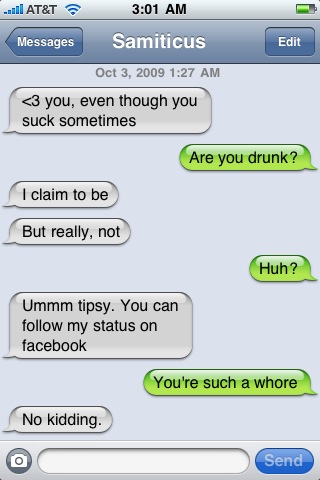
At least I have been having fun because of it too…
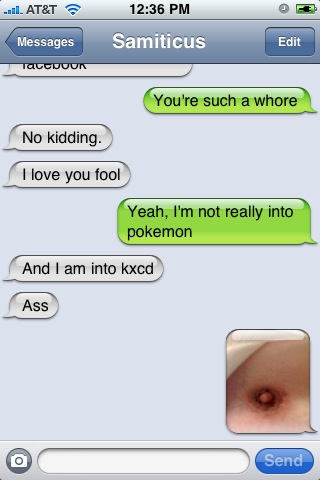
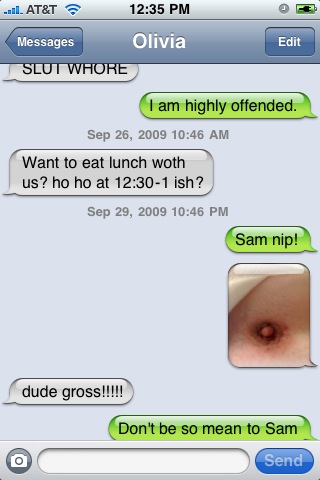
I love how in the following Windows 7 Launch Party video:
… there is an old white lady, a middle aged one, a white nerdy guy, and then a black guy. And they’re having nice party snacks and installing Windows 7. That’s just lovely.
I ran across this nifty little blog post that lets you control a remote Mac’s iTunes via iChat. I decided to customize the script a bit and added a way to search for songs. Here’s my addition to the stock AppleScript:
else if (theMessage begins with "song " and theMessage is not "song ")
or (theMessage begins with "s " and theMessage is not "s ") then
set cLength to (count (first word of theMessage)) + 1
set query to texts cLength thru -1 of theMessage
tell application "iTunes"
set theSongs to (search playlist "Library" for query)
try
set songID to persistent ID of (item 1 in theSongs)
play (first track of (get some playlist whose special kind is Music)
whose persistent ID = songID)
set theResponse to "Playing song request. "
on error
set theResponse to "Did not find any songs. "
end try
end tell
set theResponse to theResponse & getCurrentiTunesTrack()
I also added “aliases” to the previous and next commands (“p” and “n” respectively), but that was pretty trivial, so I won’t include it here. This is the first AppleScript I’ve written, so I’m probably making some noobish mistakes, but it was pretty cool. Now I can chat with my Mac Mini and tell it what to play!